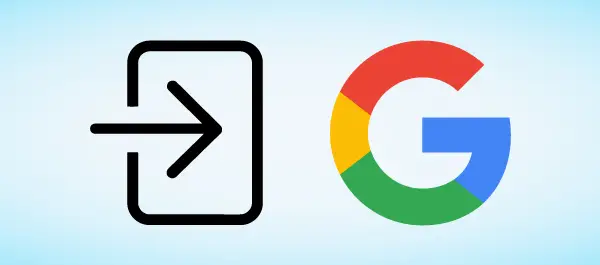
You've asked for it, and now you’ve got it. The next time you log into your Smarty account, you’ll see the option to log in to Smarty using your Google account.
Merge an Existing Smarty Account with Google
Merging your account with your Google account will not affect your available lookups, security keys, or any other part of your Smarty account. Merging your Smarty account will:
- Increase security by reducing the number of managed passwords and how often you have to enter your password.
- Allow you to leverage additional security features offered by Google, such as 2-factor authentication when you log in with Smarty.
- Speed up and simplify your login process.
- Permit you to log in simply by returning to Smarty.com or by logging in with a single click.
To merge with your existing Smarty account, the login email you use for Smarty MUST be the same as the Google account you select.
Here’s the process for merging your existing Smarty account with a Google account in 4 simple steps:
- Log out of your Smarty account.
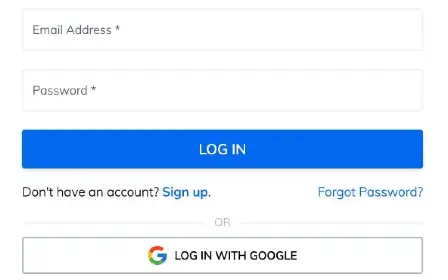
- Go to the login page.
- Click the "Log In with Google" button.
- Select the account you would like to use as your Smarty.com login and follow the prompts.
- A message will appear asking you if you would like to Merge with the account associated with your email. Select "CONTINUE."
That's it! Enjoy the comfort, convenience, and security of using your Google account to log in to Smarty.
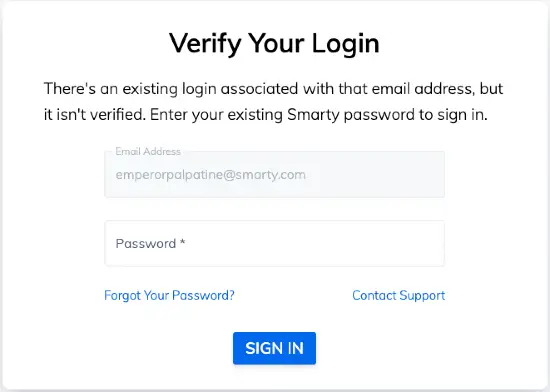
Create a New Free Smarty Account with Google
Life circumstances can be challenging and sad. If your life has not yet led to the fortuitous event of Smarty account creation, our heart goes out to you.
Happily, your luck’s about to change. You’re gonna get your very own Smarty account. And you can now use your Google account to easily log in.
Here’s how to create your free account:
- Visit our Pricing Page, select a free trial (no credit card required) and click the "Continue" button.
- Scroll to the bottom of the page and click the "Sign up with Google" button.
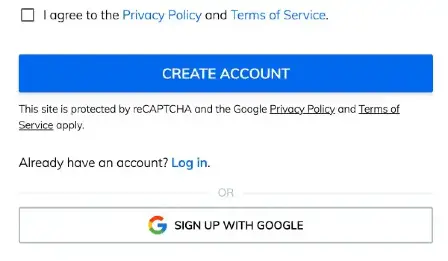
- Follow the instructions to select or sign into your selected account. Once you’re done, you will be taken to this page:
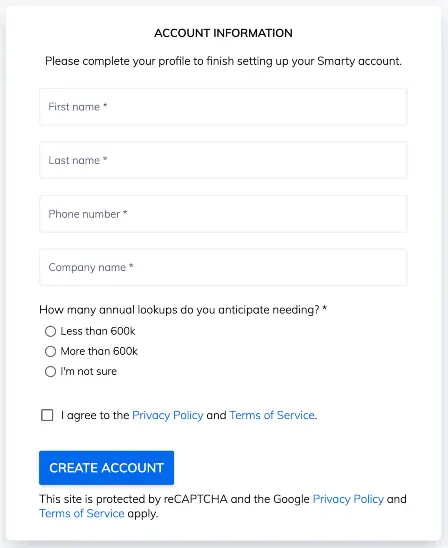
- Fill out your information, agree to our Privacy Policy and Terms of Service and click "Create Account"
That’s it! Your account has been created and you’ll be able to sign in and sign out with your preferred provider to your heart’s content.
Contact our expert support team if you run into any technical issues with merging your account or creating your account. We’d just love-love-love to help!

 Trent Howell
Trent Howell