
Hey, web developers! Ready to enhance your address forms and provide a seamless user experience? In our new ebook, "Magical Benefits of Address Autocomplete," we explore valuable insights and implementation tips to transform your checkout and make address entry the easiest thing they'll do all day. Click here to download the ebook and learn more, or read on to get a preview of what the ebook offers.
In this blog post, we discussed how reverse geocoding and address autocomplete can work together to facilitate zero keystroke autocomplete. Now, we'll provide implementation tips for developers who are ready to zhuzh up their forms.

Form Flexibility
When it comes to address forms, we understand that one size doesn't fit all. Destination country, PO Boxes, apartment numbers, and more can make streamlining your checkout flow a nearly insurmountable task.
When integrating zero-keystroke autocomplete, you'll want to use address APIs that provide fully parsed addresses. When a user's location is used by a reverse geocoding API or an autocomplete API to suggest valid addresses, you can choose how that information populates in the forms.
Common approaches included:
- Populating the entire address in a single field, including the house number all the way through the state and ZIP Code:
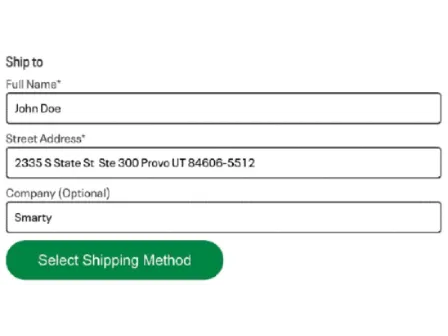
- Parsing the address into the most expected address fields that are already visible on the page, like Address Line 1, Unit Number, City, State, and ZIP Code:
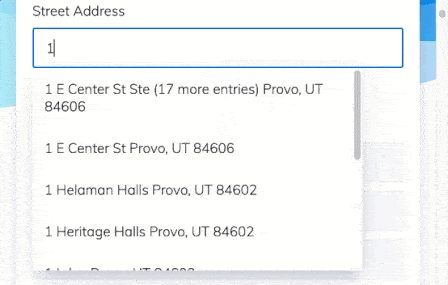
- Keeping all but a single address field hidden until a user makes their selection, then parsing the address into the appropriate components and making only the populated fields visible while keeping irrelevant fields hidden:
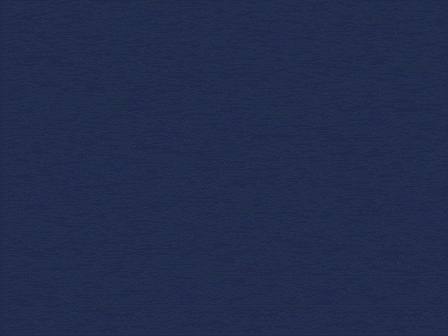
These approaches help limit the size and complexity of your form. With an uncluttered form, it still accommodates every address combination, molding to the unique components present in any address without confusing users with overly generic or redundant fields that contribute to entry errors.
Have a User Location Backup Plan
In mobile development, Google and Apple allow their users to choose between sharing "Approximate" or "Precise" location data. It's a valuable resource that empowers users to decide how accurate they want their location to be.
"Precise" location relies on GPS to pinpoint the user's exact location down to a few meters.
"Approximate" location uses Wi-Fi and cellular data to locate the device within about 1.2 square miles.
Clearly, "Approximate" location isn't sufficient for reverse geocoding, and suggesting the 10 closest addresses to a point somewhere within 1.2 square miles of the user will only lead to confusion. To avoid such issues, it's best to have a backup plan in place and code your integration in a way that skips reverse geocoded address predictions if the location isn't "Precise" and seamlessly moves on to regular autocomplete, and then manual address entry as needed. A reliable fallback!
Ensuring Precision
You might be wondering, "How do we determine if the location isn't "Precise"?" Well, there's a helpful metric for that. Look at the horizontal accuracy value provided by the location provider. It gives you insight into the accuracy of the user's location. For example, Android's documentation mentions a 68% confidence level for horizontal accuracy. So, if your user's device reports a horizontal accuracy of 10 meters, it means the true location lies within a circle with a 10-meter radius and 68% confidence.
Here's the crucial part. If the horizontal accuracy is low, it's better to stick to regular autocomplete. But if it's high, you can confidently use reverse geocoding and provide your users with even better location-based experiences!
Download the Ebook
Are you excited to master the art of form flexibility and improve your web forms' performance? Don't miss the chance to delve into the insights and tips shared in our ebook, "Magical Benefits of Address Autocomplete." It's packed with valuable information and links to documentation to help you enhance your forms and provide a smoother user experience.
Remember, your users deserve the best experience on your website. So, learn to implement zero keystroke address autocomplete by downloading our ebook and taking your forms to the next level.
Unlock the power of address autocomplete! [Download the ebook, "Magical Benefits of Address Autocomplete," now. Happy form building!


 Ryan Muir
Ryan Muir